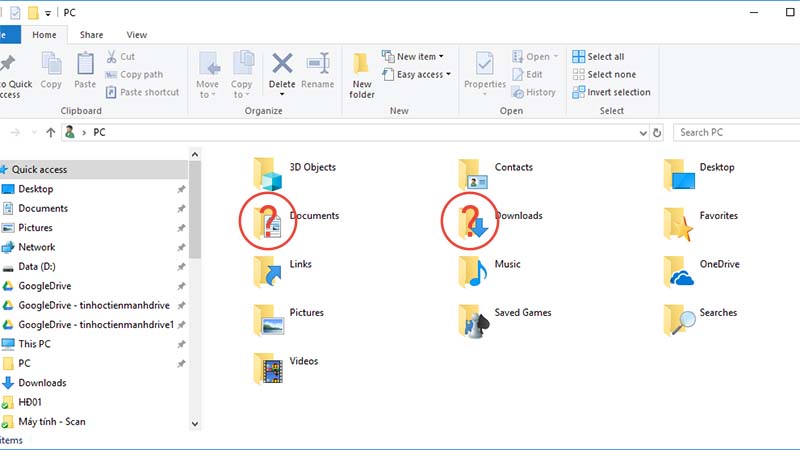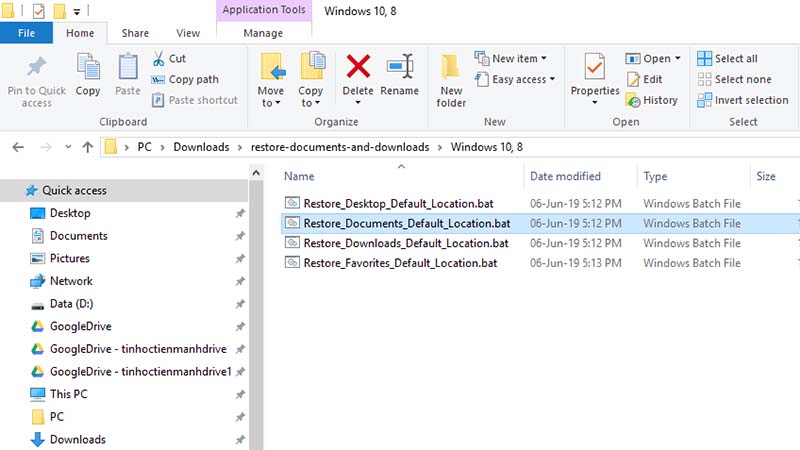Làm thế nào để khôi phục thư mục Documents, khôi phục thư mục Downloads Windows 10, Windows 8, Windows7.
Vậy làm thế nào để lấy lại các thư mục đó? Đơn giản là các bạn tải file Restore Documents and Downloads và chạy trực tiếp file đó trên máy tính các thư mục Documents, Downloads… sẽ được khôi phục lại mặc định.
Tải công cụ khôi phục thư mục
Windows 7,10 32bit/ 64bit Tải Restore Documents and Downloads
Trong trường hợp bạn không thể tải trên máy tính của bạn. Hãy tải ở máy tính khác và copy file cài đặt về máy tính của bạn để cài đặt.
Diễn giải: Restore Documents and Downloads là tập hợp các file *.bat. Các file này tự động kiểm tra nếu không tồn tại các thư mục như Documents, Downloads… sẽ tự động khởi tạo lại và đồng thời cập nhập đăng ký thư mục vào Registry một cách tự động.
Các bạn hãy bấm trực tiếp vào file mà mình cần khôi phục. Quá trình này sẽ mất ít phút và màn hình sẽ refresh khi hoàn thành!